Aligning the phase on the Olympus fluorescent microscope
This protocol explains how to: align the phase on the Olympus fluorescent microscope.
Protocol written by: Barbara Lom, Fiona Watson, Julie Ruble
NOTE: While following this protocol, please reference the labeled diagram found below. A full-sized version of this image is available here.

Protocol written by: Barbara Lom, Fiona Watson, Julie Ruble
NOTE: While following this protocol, please reference the labeled diagram found below. A full-sized version of this image is available here.
- Start with the 10X objective and make sure the Phase Selector Ring is on "Ph 1." Focus on a slide.
- Take out the right eyepiece of the Olympus fluorescent microscope and insert the UT30 centering telescope (found bubble-wrapped in a plastic jar by one of the scopes).
- Push in and turn allen wrench knobs until both rings viewed through the telescope eyepiece align in the dark circle. Make sure the allen wrenches are catching in the screw hole when you push them in to turn them.
- Repeat this with each objective and its corresponding Phase Selector Ring setting. For the 40X objective, the ring should be on "Ph 2," and for a 100X objective, it should be set on "Ph 3."
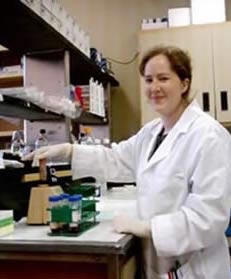
Comments
Post a Comment